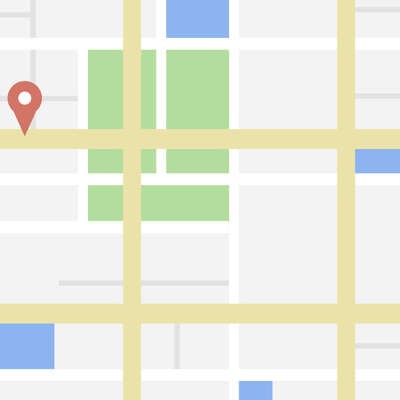Throughout human history, cartography served as an exciting and specialized field for knowledgeable scribes. Today, the entire planet has been mapped and apps like Google Maps allow any Joe Schmo with a smartphone to have the world at their fingertips. Consequently, you can effectively be a cartographer of sorts, just by knowing how to best use Google Maps.
Here are four lesser-known features that will help you get the most out of Google Maps.
Have Google Maps Save Your Parking Spot
How do you remember where you parked? Do you scribble the lot number on your hand, or just commit the spot to memory by repeating it a dozen times under your breath? Fun fact: you can actually have Google Maps be your parking assistant and remember all of this information for you. When you park your vehicle, Google Maps will display a pop-up window asking you to save your location. Upon doing so, you’ll then be given the option to enter helpful information about the spot, like the lot number, a nearby landmark, or even how much time is left on the meter.
Plan Your Trip on Your PC and Send Directions to Your Phone
When it comes to browsing the web to make travel plans, doing so on a desktop provides users with better functionality than what a smartphone offers. Google Maps allows users to take advantage of this dynamic by providing the option to send any directions made in Google Maps on a PC to a smartphone connected to the same Google account. To take advantage of this feature, simply select the route you wish to take and then click send directions to your phone, located above the listed route. When you get in your car to begin your trip, you should have all of this information loaded on your phone’s Google Maps app.
Avoid Paying Tolls and Highway Traffic
If you’re looking to take the scenic route, or if you’re low on cash, Google Maps can help you out by showing you alternative routes that avoid both tolls and highways. To view these route options, simply enter your destination like you normally would, then, select Route options. From here, you can select a new route to be shown based on avoiding these three factors; highways, tolls, and ferries.
Download Google Maps for Offline Navigation
To avoid the panic of losing your Internet connection while navigating a roadway with many twists and turns, you can download Google Maps and use it while offline. This will also come in handy if you’re trying to conserve your mobile device’s data plan, as well as if you’re traveling internationally. To download offline maps on your mobile device, tap the Download button to save that map. You can then see what you’ve saved by tapping the three-line menu button in the search bar > Offline Areas. In most cases, you can still navigate and search for destinations in this mode.
Are you a fan of Google Maps? What are some additional tips that you use to make traveling easier? Feel free to share them with us in the comments below.