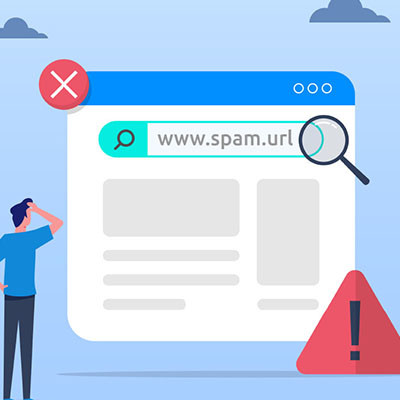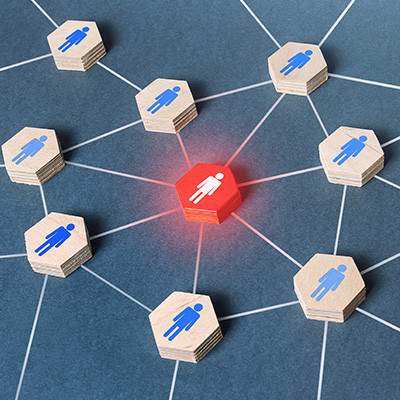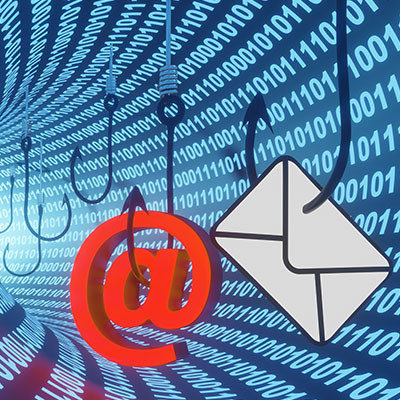The Connection, Inc Blog
The Internet is a fantastic place to shop, connect, and learn, but people also have to deal with the minefield of scams—especially in 2025, where opportunists are getting even craftier with AI and other high-tech tricks. This month, we take a look at four simple ways you can spot an Internet scam before it drains your wallet or your personal data.
Potential data breaches are increasingly problematic for organizations, and the most common way that data is stolen is through phishing attacks. Phishing attacks are currently one of the most pervasive threats on the Internet, and you need to understand them to thwart their effectiveness against your users. Let’s explore what exactly a phishing attack consists of and some best practices you can use to defend your network against them.
Phishing is a pervasive threat nowadays, with businesses of any size or industry serving as prime targets. Understanding phishing and implementing effective prevention strategies is crucial for your entire team.
Let's explore how to reduce the effectiveness of phishing schemes against your business—in other words, how to prevent phishing from having an impact.
We often advise people to steer clear of clicking on suspicious links, but distinguishing between a legitimate URL and a dubious one has become increasingly challenging. Not only have malicious tactics evolved to the point where everyone has to stay on top of their game to not be fooled, these threats are almost pervasive so they are coming at people from all types of directions. We thought we would focus on a single punctuation mark that can make all the difference in whether a link is legitimately safe or potentially dangerous.
Cybercriminals fight dirty, whether it’s attacking small businesses, large enterprises, or individuals who just want to watch Netflix. It doesn’t matter who you are or what you do for the community; you’ll always be a target for hacking attacks. To save time and effort, hackers will use low-tech attacks and social engineering attacks to target individuals. Hackers aren’t developing new threats all the time; if anything, they largely use existing exploits, purchasable software, and social engineering to take advantage of people.
Passwords are one of the most important parts of keeping any account secure, and if you were to gain access to these accounts, you’d have access to personal data, subscriptions, money, and even the victim’s identity. Today, we want to show you just how easy it is to steal a password and gain access to an account.
There is no denying that Quick Response codes—better known as QR codes—are a handy little invention. Just a few years ago, many businesses heavily adopted these contactless communication tools, allowing customers with a smartphone to access menus, documents, and more with ease. Having said that, we unfortunately can’t deny that cybercriminals are taking advantage of how handy QR codes are, too.
Phishing is a common issue that businesses of all kinds can experience, whether they are a small startup or a large corporation. Hackers are always trying to extol information from your employees, including account credentials, remote access to your systems, and in some cases, funds directly from a bank account. It’s up to you to teach them how to identify and respond to phishing attacks.
You know the old phrase, “A chain is no stronger than its weakest link?”
It’s a pretty good idiom, but when it comes to cybersecurity, I think the idea is worth revisiting. It’s not that you aren’t as strong as your weakest link, or in terms of cybersecurity, it’s not that you aren’t as secure as your most vulnerable endpoint…
You are less secure the more users you have.
Phishing is a remarkably dangerous tactic used by hackers to take advantage of those who might not be quite as in-the-know about security practices. Phishing attacks can be carried out against both businesses and individuals alike, and due to the many different forms these attacks can take—including email, text message, and even fraudulent websites—they can be quite problematic.
Phishing has become one of the great problems for technology users in the 21st century. The ironic part of the whole thing is that it has taken a good old-fashioned social engineering scam to make today’s robust information systems less secure. Phishing is the predominant way that hackers and scammers gain access to the systems they target. Today, we’re going to spell out what to train your employees on to help them identify phishing attacks.
It doesn’t take much to get us to start ranting about the dangers of phishing, and it’s a topic that we won’t stop talking about for some time. Unfortunately, phishing comes in enough forms that it isn’t always so simple to spot. For this week’s tip, we just wanted to run through the different formats phishing can take, focusing on how to identify each type.
It’s the holiday season, and you know what that means: lots of gift-giving and online shopping. Regardless of what you and your family celebrate this holiday season, you should be prepared to handle the influx of phishing attacks which always surface around this time every year, including both the usual methods and the more sophisticated ones.
How often do you get emails from individuals claiming to be working with a business who wants to do business with yours or sell you a product, completely unsolicited and even perhaps a bit suspicious? These types of messages can often land small businesses in hot water, as it only takes one phishing email landing in the wrong inbox at the wrong time to put your business in jeopardy.