The Connection, Inc Blog
Broken Computer? Do These Things Before Taking It to the Shop
Try as we might, we can’t prevent all computer issues from occurring—for instance, there’s not much that we can do if a stick of RAM dies, at least, not remotely. However, if you’re stuck with a broken computer and need to bring it in for repair work, there are a few things we recommend you do.
Pick a Provider You Trust
The hard truth of the matter is that some places are just a better option than others when it comes to your hardware repair needs. There are, of course, differences in the quality of services rendered, but also in how these services are rendered. For instance, it is important that you take the provider’s privacy policies into consideration. Just consider how much data you’re handing over to your provider in the hopes that they’ll keep it secure.
Before you entrust your technology to just any repair service or maintenance provider, do a bit of research and ask a few questions. For instance, what kind of privacy policy do they have? What—in detail—do they do to ensure your data remains secure, and if your data happens to be leaked, what measures will be implemented to mitigate the damage? You need to be confident that your provider is going to provide their services responsibly.
Maintain a Data Backup (Just in Case)
Okay, just to be clear: there is generally a very, very small chance that a repair shop will cause data loss. Saying this, very, very small isn’t zero. This is just one more reason that a data backup is so crucial. Disasters can come in all shapes and sizes, and accidental or unavoidable data loss during maintenance would qualify as such. Abiding by a BDR (backup and disaster recovery) strategy can mitigate the negative effects of these circumstances.
If Possible, Remove or Protect Your Personal Data
Without questioning the overall trustworthiness of any business or organization you choose to work with, there’s once again a non-zero chance that there’s a less-than-scrupulous employee there who might be tempted to take advantage of the data on the device being repaired. If you can, it is always better to remove this data before handing the device over, although storing the data in an encrypted state is also advisable. That way, even if your data is accessed, it won’t do the person responsible any good.
Retain Your Software Keys
Software is critically important for your productivity, so you’ll want to also have the ability to—just in case the repair process removes it—reinstall the software you rely on. To do so, you’ll need to have the software keys to activate it. Keeping these keys will therefore be a form of insurance for everything, from your productivity software down to the operating system itself.
Just in This Case, Make Your Device Easily Accessible
This is the one exception to our typical rule, as you don’t want the support professional to have any more difficulty than they already will have in dealing with the issue. To do this, they’ll need access. Removing the password requirement to log in will help.
On a related note, you might consider writing up a brief description of what the user is experiencing and providing it along with the device. If your device is in a condition that allows it, you can have a file containing this information display upon startup by saving a copy ro the Startup folder (found here: %appdata%\\microsoft\\windows\\start menu\\programs\\startup\\)
Things Break, So It Pays Off to Be Prepared to Fix Them
With what amounts to a guarantee that things are going to break at some point, it only makes sense to be fully prepared to deal with this outcome. The above list is a great starting point. Working with an MSP can make all of this (and more) far easier to manage.
An MSP (or managed service provider) like us can not only assist you in obtaining hardware maintenance services, we can remotely monitor it to detect software and hardware issues and resolve any issues we can preemptively. Working with us could be the difference between an extended downtime incident and a slight hiccup.
Interested in learning more about the benefits to be had from a managed service agreement? Give us a call at (732) 291-5938 today!
News & Updates
Understanding IT
Get the Knowledge You Need to Make IT Decisions
Technology is constantly evolving, and keeping up can feel overwhelming. Whether you want to understand cybersecurity threats, explore automation, or learn how regulations like PCI DSS impact your business, we’ve made it easy to access clear, straightforward insights on key IT topics.
Contact Us
Learn more about what The Connection can do for your business.
The Connection
51 Village CT
Hazlet, New Jersey 07730

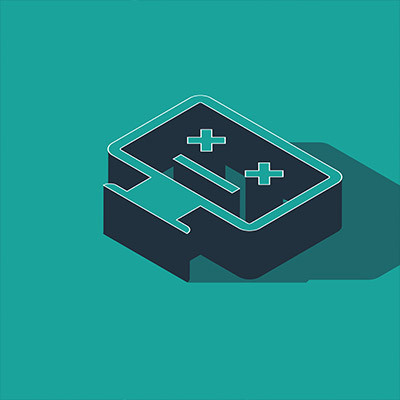
Comments