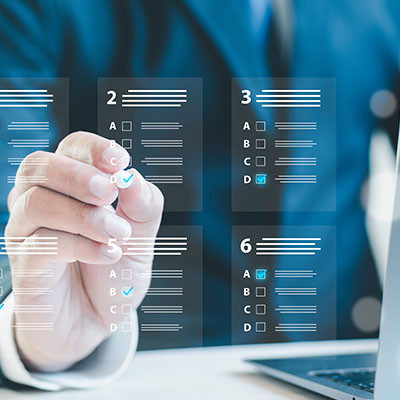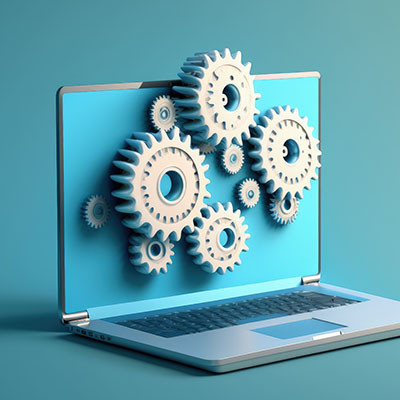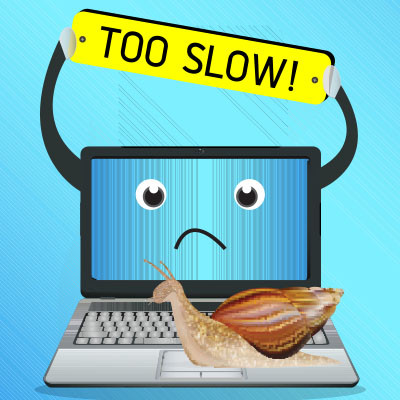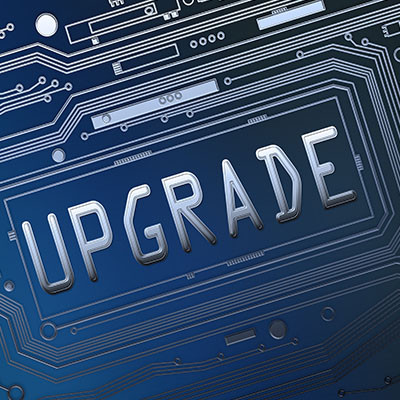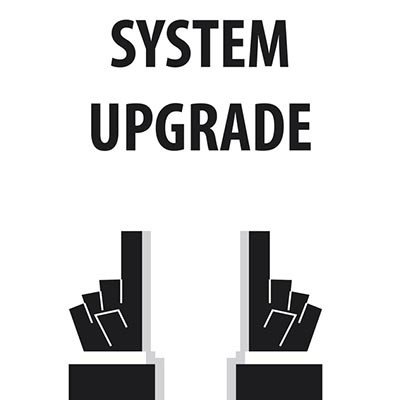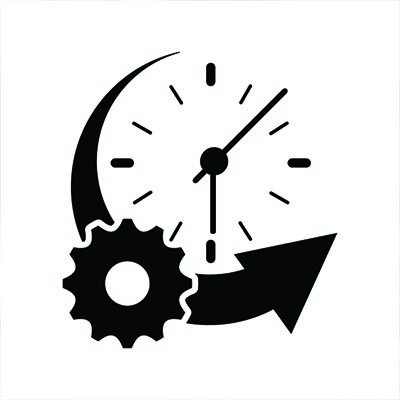Skype, once a popular and beloved video chat platform, has reached the end of its rope (in a manner of speaking). Microsoft is discontinuing the 20-year-old communication application, instead focusing its efforts on Microsoft Teams. The last update to Skype will be on May 5, but that doesn’t change the impact Skype had on the development of modern communication tools.
The Connection, Inc Blog
The modern business is more technologically driven than ever before, but there are some out there who haven’t embraced the benefits of technology and have alternatively chosen to stick with their more analog, tried and true methods. In today’s blog, we’ll discuss why technology is important and how to get started if your business is stuck in the 20th century.
With the end-of-support date for Windows 10 looming later this year–October 14, 2025–you need to take action now so you don’t find yourself in a difficult situation. We have some tips for you as you make this transition, so we encourage you to use them to upgrade as quickly as possible ahead of the end-of-support date.
Business technology can sometimes seem like a hedonic treadmill: you maintain a baseline level of operation with your IT, but it will inevitably fail, leaving you in the tough situation of having to replace it. Today, we want to help you get ahead of the curve a bit with a technology needs assessment. We’ll discuss the benefits of a needs assessment, as well as what it focuses on both now and in the future.
While your business might last into the near future, your IT is more challenging to upkeep and preserve over time. You’ll have to consider reworking and restructuring your infrastructure to ensure that it stands the test of time. Let’s review some warning signs that it might be time to do just that.
It is the right thing to do to use technology in your business’ attempt to be more productive and efficient, but it can also be a giant headache if you don’t deploy new technology proficiently. It can be expensive and really a hindrance to the way that you run your business, your staff’s ability to meet your productivity guidelines and more. In this month’s newsletter we want to give you four things you should consider when planning out any new technology additions.
Unfortunately, technology is just a tool. It can do so much for your business, but there are times when your technology is getting older and it stymies the amount that you can produce. This degradation can have a stark effect on your organizational productivity from downtime, cost, and more. Let’s look at how you can identify variables that tell when your technology has to be replaced.
So, you’re looking to improve your business’ technology…that’s great! More effective solutions are critical to helping boost your success. However, it is important to acknowledge that these kinds of initiatives don’t always have the greatest record of success. Let’s examine why this is, and critically, what can be done about it.
Updating your technology is one business task that needs to happen if you want to optimize your operations. Some companies, however, still rely on legacy systems that could be holding them back from peak performance. It’s difficult to update legacy systems without comprehensive IT knowledge and proficiency, which is why you have us!
With Microsoft announcing that the Windows 11 release is right around the corner, most users will be looking to upgrade to hardware that supports it. This is a topic for another day. As we approach the Windows 11 launch, Microsoft is gearing up to retire one of its most controversial (and ultimately innovative) operating systems to date, Windows 8.1. Today, we thought we’d talk a little bit about the mixed bag Windows 8.1 is and how it will be important to move off of the software by January 2023.
While Google Search has become eponymous for “online search”, the company has not stopped innovating upon the capabilities of the service. Most recently (as of this writing, of course) one improvement that the company is making is to give more content a bit more context before a user clicks through to a potential threat.
Over the past year, Microsoft’s latest operating system, Windows 10, has gained a massive user base. With over 300 million devices worldwide running it, it’s safe to say that Windows 10 has, thus far, been a commercial success. However, the biggest reason for upgrading to Windows 10 (the free upgrade) will soon expire. So, are you going to take advantage of this, or wait until later?
If you’ve been in business for a while, there are devices on your network that see little to no use. Even for the most frugal business, due to the fact that technology eventually winds up being arbitrary thanks to the continued development (and deployment) of more powerful solutions, there will always be situations where you have devices that do nothing but take up space. You can reduce the chances of this happening by finding the right IT for the job the first time, while sparingly implementing only IT solutions that will provide a return on your investment.
If you’re trying to determine whether or not a piece of technology will help your business, you’ll first have to figure out how the technology will affect your product or service. If you think your business can properly utilize the technology to create more opportunities and improve efficiency as a whole, then it’s clear what you must do. On the other hand, if the solution doesn’t offer you obvious benefits, you’ll have to put more thought into whether or not you’ll actually want to implement it. An IT provider or technician can be of great benefit in this regard--especially when you’re facing IT troubles.
We’ll discuss some of the technology that you’ll find in today’s business environment, as well as when you know it might be on its way out.
Server Hard Drives
Your business probably has at least one server unit on-premise which relies on hard disk drives (HDD) in order to accomplish various tasks. These tend to last around three-to-five years, but they will also showcase various signs of failure before it actually strikes. Here are some of them:
- The drive is making strange noises (clicking, whirring, humming).
- Repeated crashes and software errors.
- Repeated disk errors.
- Strange computer behavior.
Keep in mind that these signs of trouble can also apply to just about any device that utilizes a HDD. Many computers these days have moved in the direction of solid-state drives (SSD) due to the plethora of benefits they provide, but they are constructed in a fundamentally different way. Monitoring them is the best way to ensure they don’t prematurely fail and cause a world of trouble for your organization. The Connection, Inc can help you accomplish this in an easy and affordable way that won’t break your bottom line.
As far as some telltale signs of a failing SSD, here are a couple to think about:
- Recurring error messages
- Files that can’t be written or read
- Frequent crashes during the boot phase
Upgrading your hard drives and solid-state drives periodically can help you ensure minimal damage in the long run, but we always recommend having a quality data backup system in place as well to minimize downtime and the costs associated with it.
Networking Components
Businesses that suffer from networking problems can have significant difficulty keeping operations progressing at a smooth rate. If your employees need access to data or the Internet to do their jobs, they will simply get paid to do nothing in the event of a downtime incident. If you are experiencing issues with staying connected to the resources needed to stay productive, perhaps you need to investigate the issue at the source of the problem--either your router or the service provider.
Of course, it could also just be an internal networking issue, but this isn’t always easy to diagnose. If your business needs assistance with rooting out the cause of networking problems or inconsistencies with your IT infrastructure, The Connection, Inc can help. To learn more, reach out to us at (732) 291-5938.
Even if we’d like it to last forever, business technology can’t possibly do so for a number of reasons. Due to the fact that businesses and their technology are constantly upgrading and changing, it’s almost a certainty that you’ll have to upgrade your technology at some point, whether it reaches its end-of-life event or just simply becomes obsolete for your organization. In fact, failing to update your infrastructure from time to time can have serious negative side-effects for your business.
Microsoft is coming to the end of its support for the wildly popular Windows 7 operating system, but that doesn’t mean that they won’t make a contingency plan for those organizations that haven’t yet made the jump to new systems. It just won’t be cheap. We’ll break down the upcoming Windows 7 end of life event, and how Microsoft is offering an olive branch of sorts to organizations that simply haven’t upgraded away from this OS.
A business’ IT solutions aren’t the kind of thing that you can worry about once and never touch again - this is why manufacturers and developers are always sending out upgrades. However, you also need to have a strategy ready before you go to implement these upgrades. For this week’s tip, we’ll review how to put this strategy together.
No matter how hard some organizations may try, the technology solutions that a business leverages simply aren’t meant to last forever. You may have noticed that some of your systems are less effective than they once were, and that your competition seems to be playing with a different set of rules. Sounds like it’s high time you implemented a few upgrades.
Windows is a great operating system, but unless you’re keeping track of which version you have, you’ll be in for a rude awakening when it comes time to upgrade. In just six short months, there will be two Windows End of Life events for major technology solutions: Windows 7 and Windows Server 2008 R2. You need to start thinking about upgrading now before it’s too late to do so.