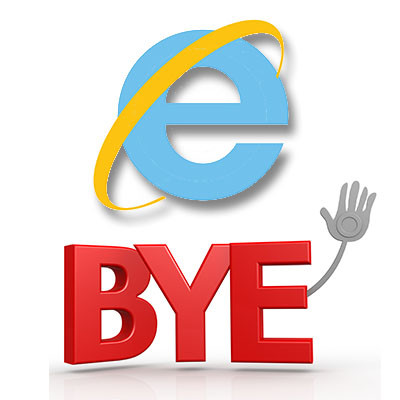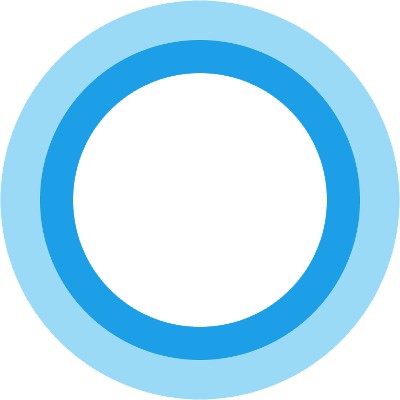The Connection, Inc Blog
Microsoft's cybersecurity vulnerabilities have been making headlines recently. These lapses in security are causing concern for customers worldwide. The impact of these vulnerabilities is far-reaching. It affects network security and increases the risk of data breaches, causing somewhat of a ripple effect.
Both Microsoft and Google offer work profile solutions that are designed to separate personal and professional use on mobile devices. These profiles are commonly used in enterprise settings to enhance security and manageability while allowing employees to use their personal devices for work-related tasks. Here's an overview of work profiles from Microsoft and Google.
The end of support for Windows 10 is scheduled for October 14, 2025. While that is a couple of years away, it's crucial to start strategizing for the future now. After this date, Microsoft will cease providing technical assistance, security updates, and bug fixes for the operating system. This means that continuing to use Windows 10 beyond that point could expose users to security risks and performance issues.
Microsoft’s operating systems have been around for a long time, and since Windows 95, Microsoft has published free utilities that can help users make slight adjustments to their operating systems to suit their needs. Microsoft PowerToys are even available now, and we want to explore what they can do for your business, as well as how you can acquire them.
The holidays are fast approaching and that means people are going to miss work for one reason or another. If you can get away from the office for a little bit, you’ll want to set up an out-of-office message to ensure that others know you will get back to them when you get back to the office. Here’s how you can set up an autoresponder for an out-of-office message in Microsoft Outlook.
Goodbyes are always painful, but we suspect that this one for Microsoft’s Internet Explorer will be more on the bittersweet side of things. Long a staple in the web browsing world, Internet Explorer has largely been removed from devices running Windows 10 and Windows 11. Let’s take a moment to discuss the approach Microsoft is using to slowly phase Internet Explorer out of the web browsing space.
Typing on your keyboard is something that you do every day, but sometimes you just don’t want to do it. You can give your hands a break and use Microsoft Word’s dictation feature; this lets you use your voice to write in the software. Let’s go over how you might use the feature on a desktop, web browser, or mobile device.
Have your opinions of remote work changed at all over the past year and a half, or do you still want your employees to return to the office in full force? Many major companies, despite initially advocating for remote work, are sending mixed signals on the topic, including Microsoft. What can we learn from the experiences of these companies?
With Microsoft announcing that the Windows 11 release is right around the corner, most users will be looking to upgrade to hardware that supports it. This is a topic for another day. As we approach the Windows 11 launch, Microsoft is gearing up to retire one of its most controversial (and ultimately innovative) operating systems to date, Windows 8.1. Today, we thought we’d talk a little bit about the mixed bag Windows 8.1 is and how it will be important to move off of the software by January 2023.
Microsoft has officially unveiled Windows 11, the latest in its line of PC operating systems, as well as detailed its system requirements. Will your business be upgrading to Windows 11 when the time comes? We think a lot of it will depend on its current IT infrastructure and whether or not you meet the minimum requirements right out the gate. Let’s dive into the details and what you need to know about Windows 11.
Back in 2015, Microsoft confirmed that Windows 10 would be the last version of Windows, meaning that we should not expect Windows 11 anytime soon. Still, a major update to the Windows 10 operating system has been confirmed to be on its way. What’s coming with this next update to Windows 10, and what does it mean for your business?
The new year is upon us and after the debacle that 2020 was, it is extremely welcome. If you are like us, you have a new set of goals that you’ve created for yourself and are probably looking to improve your professional and personal well-being. One way to do that is to ensure that your accounts are secure. Today, we will be going through how to update your password with Microsoft.
Microsoft Office 365 offers many different solutions that allow your employees to be able to do their jobs, keep everything organized, and communicate efficiently. Although, it can be tricky to select a good Office 365 plan for your business. To help streamline operations, the Microsoft Office 365 Business Premium edition offers a versatile selection that can meet any needs your business may encounter.
Some of the benefits of Microsoft Office 365 Business Premium are as follows:
- Full Installation of Office apps: A subscription to Business Premium allows for each user to have the 2016 editions of all Office applications on up to five desktop or laptop workstations.
- Mobile Access: Each user can also install the mobile editions of these apps on a total of five tablets or phones, as well as access to the online versions of these apps. This means that your necessary applications are almost always available for use, wherever your employees are.
- OneDrive for Business: This is an online storage system that allows for sharing of work documents, as well as collaboration between coworkers on them.
- Company Cooperation: In registering the employees for an account, they each would be granted a business email, calendar, and contact list with access to a corporate social network and unlimited online meetings.
This is just a brief sampling of the benefits that Office 365 Business Premium offers. There are many other features to simplify both your internal and external communications, leading to increased productivity and happier, better served clients. Additionally, a Business Premium subscription plan will ensure your employees access to the most recent versions of the included Office software, along with total control of software updates.
Perhaps the nicest feature of Office 365 (especially the Business Premium plan) is how all-encompassing it is. Even if you exclude the external features and just focus on the aptly-named Office suite applications, there is assistance for almost any general task to be found in an office setting.
Ultimately, the task of selecting the applications used in your workplace comes down on your shoulders. While Office 365 Business Premium is an excellent choice, there may be other alternatives to better suit your needs.
For more information regarding how Office 365 Business Premium can fit into your company’s software library, or to discuss other software solutions, contact The Connection, Inc at (732) 291-5938.
Have you upgraded your business’s workstations to Windows 10 yet? If not, you should ask yourself why you haven’t done so. However, if you have upgraded, you’re one of the 25.3 percent of people using Windows 10. Windows 10 seems to be a great hit among end-users, but Microsoft’s new browser, Edge, isn’t so fortunate.
Using data collected by Net Applications, StatCounter Global Stats, and the United States Government’s Digital Analytics Program, ZDNet put together some OS usage statistics for all Windows PCs. Since November 2015, Windows 10’s usage has gone from 12.8 percent to 25.3 percent (nearly doubling in popularity). Other significant trends include the usage of Windows XP/Vista, which has significantly decreased, as well as Windows 7 and 8.x decreasing slightly in usage.
You would think that all of this growth for Windows 10 would mean significant growth for Microsoft Edge, too. Unfortunately, even the most generous of statistics only provide Edge with a usage of 5 percent, while the lower end places it at around 2.5 percent.
We want to take this opportunity to remind you that your business shouldn’t be updating your technology at the last minute, especially if your current operating system is set to expire shortly. If you’re currently using an unsupported operating system, you need to make the switch to a better, more recent software as soon as possible, as you could be putting not just your own workstation at risk, but your entire infrastructure as well. You should never put your business’s critical assets in harm’s way if you can avoid it.
If your business hasn’t considered upgrading to Windows 10 yet, why is this the case? Is it due to legacy applications that your business needs to keep operations moving forward, or because your current computer is ready to bite the dust? Either way, you need to take a full assessment of your network and prepare an audit for what needs to be done before you can move to Windows 10. You need to know if Windows 10 will make a significant change in the way that your business functions.
It’s also worth mentioning that, if your business wants to take advantage of Windows 10, you should try to use the free upgrade from Microsoft while you still can. The offer lasts until July 29th, 2016, so there’s no better time than now to upgrade.
The Connection, Inc understands the importance of making an educated decision about your IT infrastructure. We can help you make the upgrade to Windows 10 with the least amount of trouble possible. By outsourcing the management and maintenance of your infrastructure to The Connection, Inc, we can consult you on how best to make major changes to your business’s technology, as well as how to make your business’s technology dreams become a reality. To learn more, give us a call at (732) 291-5938.
Over the past year, Microsoft’s latest operating system, Windows 10, has gained a massive user base. With over 300 million devices worldwide running it, it’s safe to say that Windows 10 has, thus far, been a commercial success. However, the biggest reason for upgrading to Windows 10 (the free upgrade) will soon expire. So, are you going to take advantage of this, or wait until later?
In the latest round of security patches released by Microsoft, 27 vulnerabilities were fixed. Affected software includes major titles like Windows, Microsoft Office, Internet Explorer, and the new Edge browser. It’s imperative that you apply these security patches as soon as you can, or else your system will be exposed to some serious threats.
The idea of speaking to your device and having it perform tasks is hardly a new one. Siri and Google Now have long dominated this industry. Microsoft released Cortana in an attempt to enter the voice assistant race, but with Windows 10’s anniversary update, more harm than good could come from using Cortana.